FAQ's
1. What type of files can I send?
We
recommend saving as a .PDF
You may also send the file in the following types: jpg, jpeg, psd, tif, tiff, eps, ai, and png
We prefer that you send .PDF and .EPS files with outlined fonts. These files are easier to handle and will likely speed up your turn-around. Remember to add crop marks and flatten your files before uploading.
2. What color mode should my files be?
If you send us an RGB file, there is a chance that a color shift may occur and you may not be satisfied with your job.
THESE COLORS ARE IN RGB

THESE ARE THE SAME COLORS BUT IN CMYK

You should always start and finish your designs in CMYK color mode.
3. What resolution should my file be?
Low resolution files may be printed as is or will be placed on hold until we receive new files, slowing your turn-around.
THESE ARE 72 DPI LOW RES IMAGES

THESE ARE THE SAME IMAGES BUT AT 300 DPI

We only accept 300 dpi files and no less.
4. How should I set up my bleed and crop marks?
Bleed must extend further than the cut line. Using one of our Axxis Printing Templates can help you visualize this. Please keep all text and anything you do not want cut at least .125" away from the cut line.

When sending an .eps or .pdf, make sure you include crop marks so we can cut the job correctly.

Click here to go to our production templates.
5. Does Axxis Printing accept borders on jobs?
Yes, but if the border is too close to the cutline, it may be cut off-center slightly.

We cut through many sheets at a time, so watch your borders to avoid an unwanted mistake.
6. How should I set up my file for proper rotation?
Axxis Printing Inc. requires Print Ready files with proper rotation. Files submitted are printed HEAD to HEAD as-is based off your files.

Make sure to set up your files so that when we print them HEAD to HEAD the final product will read the way you would like. Also, front and back files need to be set up either both sides vertically or both sides horizontally.

If you would like your back file to be upside down, please send your artwork as shown below.

If you have a fold-over or greeting card, please send your artwork as shown.
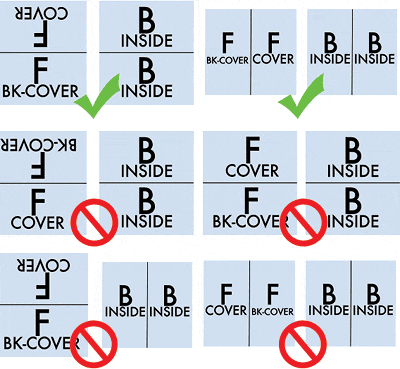
For files not properly set up, Axxis Printing will use best judgment and will not be responsible for improper rotation.
7. Should I send a proof or sample file?
When sending artwork, do not send extra files, like proofs or samples, because they might get printed. Only send the files you need printed.
DO
NOT SEND THESE KINDS OF FILES
We are not responsible for these kinds of files being printed. Unless requested by one of our employees, DO NOT send files that you do not want printed.
8. Can I submit a front and back in the same file?
No. We are now specifically set up to process one side at a time, and this requires that each side of a job must be on a separate file.
2 FILES – 1FR, 1BK 1 FILE – FR&BK
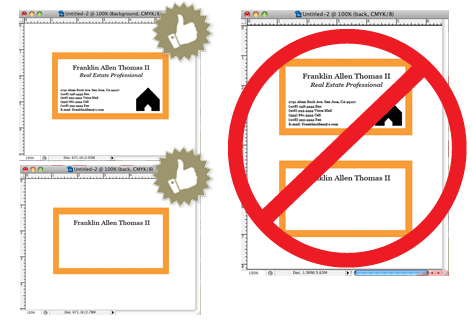
Not separating files will cause delays and you might have to send the files again. Remember to separate the pages of your .pdf files as well.
9. How should I set up a Spot UV job?
When creating a Spot UV job, You must include a Spot UV template file along with the regular full color file. The Spot UV template file is used to show where the UV will be placed.
NORMAL CMYK PRINT FILE SPOT UV TEMPLATE FILE

Use 100% K to indicate where you would like the UV. White will indicate no UV.
REMEMBER "IF IT'S WHITE, YOU CAN WRITE!"
10. How can I make sure my blues do not come out purple?
When using a blue in your design, always make sure to leave at least a 30% difference in your Cyan and Magenta values.
100% C 100% M 0% Y 0% K
ON SCREEN

AFTER PRINTING

Blue is close to purple in the CMYK spectrum. Remember, use a low amount of magenta whenever using high amounts of cyan to avoid purple.
EXAMPLE: C-100 M-70 Y-0 K-0
11. How do I export a .pdf correctly?
When exporting from any program such as Indesign or Illustrator, use these settings to make sure your .PDF files export correctly.
EXPORT SETTINGS FOR .PDF FILES
Adobe PDF Preset is set to: Press Quality

Compatibility is set to: Acrobat 4 (PDF 1.3)

Compress Text and Line Art is set to: Off

If you cannot find these options, we have created a .PDF preset for you that is available for download fromtools.Axxis Printing.com.
12. How do I get a grayscale image in a CMYK
document?
Grayscale images that are converted to CMYK will have a color shift in the final print. That shift may be green or yellow.
GRAYSCALE ON SCREEN GRAYSCALE AFTER PRINT

Always check the CMYK values of your grayscale in the final CMYK document. If there are other values other than K in your grayscale image, there is a chance that the color will vary.
To eliminate all values other than K, use your Channel Mixer (adjustment layer) in Photoshop, then click "Monochrome" and adjust accordingly.
13. What is rich black and how can I get it?
Rich black is an ink mixture of solid black, 100% K, with additional CMY ink values. This results in a darker tone than black ink alone. If you print black alone as 100% K, the resulting black may not be as dark as you might like.
100% K ON SCREEN

100% K AFTER PRINT

We recommend using
C 60 M 40 Y 40 K 100
This will give you a deep, dark, rich black.
14. Why does my business card crack around the edges?
Cracking of the edges of a business card sometimes occurs when the card contains high values of ink, as in dark colors.
CLOSE UP OF BUSINESS CARD

This usually happens on a small amount of cards in the run. To prevent this, use lighter colors or if you must use dark colors, use as little ink as possible.
15. What is banding?
Many things can cause banding. Banding can be caused by the program that it is exported from, such as Indesign or Corel. Also, too many gradient steps, for example going from a very light color to a dark color, in a small area will cause banding.
CLOSE UP OF BANDING

To prevent this, check your digital files before sending. If you use a gradient, make sure it has enough room for a smooth transition.
16. Why is there cracking on my scoring job?
When a job is coated with UV then scored and folded the job may begin to crack. During use, the cracks will become bigger and the ink may start to chip off.
CLOSE UP SCORING

Cracking is normal when coated jobs are scored and folded. Ordering the job without UV will help but may not prevent this. As the job is used and folded more and more, cracking will eventually happen.
17. How do I use Axxis Printing templates?
Our Certified Templates are a great tool to create artwork that can be printed faster, easier, and more accurately. If you are using Illustrator, you can use our specialized EPS templates. If you are using something other then Illustrator, download the JPG version.
Here is
what each of the lines mean inside the template:

Here is what an 8.5x11 brochure template looks like:

These templates will help you identify where the cut line, bleed line, and safety line, are located along with other information so you can design your art correctly.
Some of our templates are labeled as OUT and IN. This means that there is some folding involved with the template. OUT means the FRONT of the job and IN means the BACK. During the upload part of your order, remember that OUT is the FRONT and IN is the BACK.
Here is an example of the fold-over business card template:

As you can see, OUT is the FRONT of the job and after folding, will be facing outward. You can also see the rotation of the job. The front must be positioned upside down so it can fold correctly.
Remember, do not move or change any part of the template when using them.
18. General ESR and Digital Color Printing
ESR quantities start from 25-250 and are printed on brand new, high tech digital equipment.
Our brand new Digital color presses are in a different class. The print quality of digital prints exceed professional standards. Here are a few facts about Digital Color Printing:
- Tests
show digital quality matches offset.
- Digital printing offers larger color gamut.
- Print buyers find digital quality interchangeable with offset quality.
- Today, many showcase applications are printed digitally.
- Digital printing is more affordable for short runs, due to very low set up
cost.
*disclaimer: Occasionally, quantities of up to 5000 and more might be printed using digital color technology in order to meet turnaround deadlines
